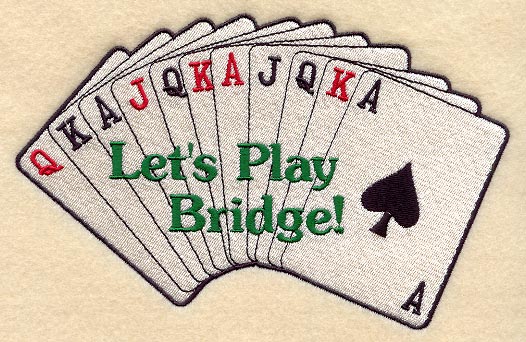- Hattiesburg Duplicate Club Unit 214
- Schedule of Games
- 2024 Calendar of Games
- Location
- Unit 214 Officers & Board Members 2023
- Hattiesburg Duplicate Bridge Club Officers
- Robert Kirkpatrick Duplicate Bridge Club Officers
- Meet Your Directors
- Education: Beginner Lessons, Etiquette, & Hand Evaluation Lessons
- Useful Links for Members & Beginners
- Upcoming Tournaments in the District 10 Area
- Club History and Archives
- Bridge Base Online: Member Names
- Memorials
- Latest News: Winners & Events
- 2024 Rank Advancement by Members
- Bridge-Hub: Unit 214 Newsletter
Schedule
Robert Kirkpatrick Duplicate Bridge Club
Game Mondays from 12:30-4:00
Hattiesburg Duplicate Bridge Club
Games Wednesdays & Fridays from 12:30-4:00
Login to Pianola
Login to Pianola for personal results history, analysis of your performance, and a partner-finder
Bridge Base Online

Can't wait for the next club game? Try playing bridge online at Bridge Base Online (BBO). Registration is free--you can play free casual games, improve your game with practice hands, or pay with BBO dollars to play in ACBL tournaments or find virtual club games to play.
Club Member BBO Names
- Beth Davis: bethd1030
- Sherry Kinkopf: skinkopf
- Melissa Dews: melissadew
- Sonya Woodard: woodards
- Janice Kirkpatrick: jkirkpat44
- Deanna Stewart: dstewie
- Denise Weeks: dweeks
0-50 Online Masterpoint Games
ACBL Online Community Games
For Players with Fewer than 50 Masterpoints
Tuesdays and Thursdays at 6 p.m. Eastern
Introducing the ACBL Online Community Games! These special events combine playing and learning – all alongside other players at your skill level from the comfort of home. The games themselves are held on Bridge Base Online (BBO), and post-game lessons are held on Zoom. If you don’t yet have a BBO account, please watch this tutorial video.
There are two kinds of Community Games, one for players with 0-20 masterpoints, another for players with 0-50 masterpoints. Regular black masterpoints are awarded in both games. If there is a VACB Special Event being held at the same time, the masterpoint awards may be upgraded and/or pigmented, according to the event. For example, during some weeks, silver masterpoints may be awarded.
What You Can Expect
- Quick bridge tip before the game
- 12 boards played on Bridge Base Online (about an hour and a half)
- Friendly game with others at your skill level
- Post-game mini-lesson on Zoom (recorded for later viewing)
To gain entry to this exclusive game, you need to be an active ACBL member and have an account on Bridge Base Online. Make sure your ACBL member number is added to your BBO profile.
The entry fee for Community Games is special introductory price of $3 per game, so you will need at least that amount of BB$ in your BBO account. For instruction on adding funds, please watch this tutorial video.
What to Do on Game Day
- Log into BridgeBase.com
- Click “Competitive” then “ACBL Virtual Clubs”
- Click game title including the word “Community”
- Invite your partner
- Have fun!
Need a partner for the Online Community Games? Follow these steps:
- After locating your desired Online Community Game, click Register
- On the right, you will see “Partnership Desk”
- There will be links there to put yourself at the Partnership Desk
- You’ll then be able to chat with other players and partner yourselves
- If you are unable to find a partner through the Partnership Desk, please send a chat to vacb909994 Director, and we will help you.
Be sure to stay active on the site at least 10 minutes before the games start. If too much time has passed (about 10 minutes) without you interacting with the website, you may be marked as “inactive” on Bridge Base Online and be logged out from the game. Ensure you stay logged in by chatting with your partner or wiggling your mouse from time to time.
After the Game
Following each community game, we will post the zoom lesson and a downloadable PDF of the lesson. To watch the lessons and get the PDFs use the button below.