This is a text and image widget
 Anything you place in the left hand column will appear on every page of the site
Anything you place in the left hand column will appear on every page of the site
Where to Play
There are many options for where to play.
Local Bridge Clubs
All bridge clubs will welcome junior players with open arms, so give your local club a try. The following clubs have SBU Juniors members or members who help the junior program.
- Aberdeen Bridge Club
- Berwick Bridge Club
- Buchanan Bridge Club, Glasgow
- Carlton Bridge Club, Edinburgh
- Dundee Bridge Club
- Montrose Bridge Club
- New Melville Bridge Club, Edinburgh
- Prestwick Riggs Bridge Club, Ayrshire
- St Andrew Bridge Club, Glasgow
School or University Clubs
- University of Aberdeen bridge club
- Edinburgh University Bridge Club
- Stirling University Bridge Club (email)
Online
The EBU has written a guide to online play. BBO is used by most of the SBU juniors.
- Bridge Base Online - BBO (free use of robots for juniors, just contact Paul Gipson)
- Funbridge (free)
- Bridge Club Live
- No Fear Bridge
Using chat on BBO
An essential part of playing on BBO is the ability to chat to other people on the site. The chat window is at the bottom left of the screen and starts with "-> Lobby" as the target for any chat that you put in the box after it (you have to click "Chat" or enter Return to send the message to the target).
The Lobby is everyone who is on BBO and is not playing or kibitzing a table at the moment. Most of us have 'Lobby chat' turned off as it is so distracting, but occasionally you may wish to chat to Lobby to invite players to come to your table and play. In general I do not advise this and suggest that you just play with friends, or friends of friends.
The easiest way to chat to people is to make them a friend (in BBO terms, this means 'follow' them). They will then appear in your People tab on the right-hand side.
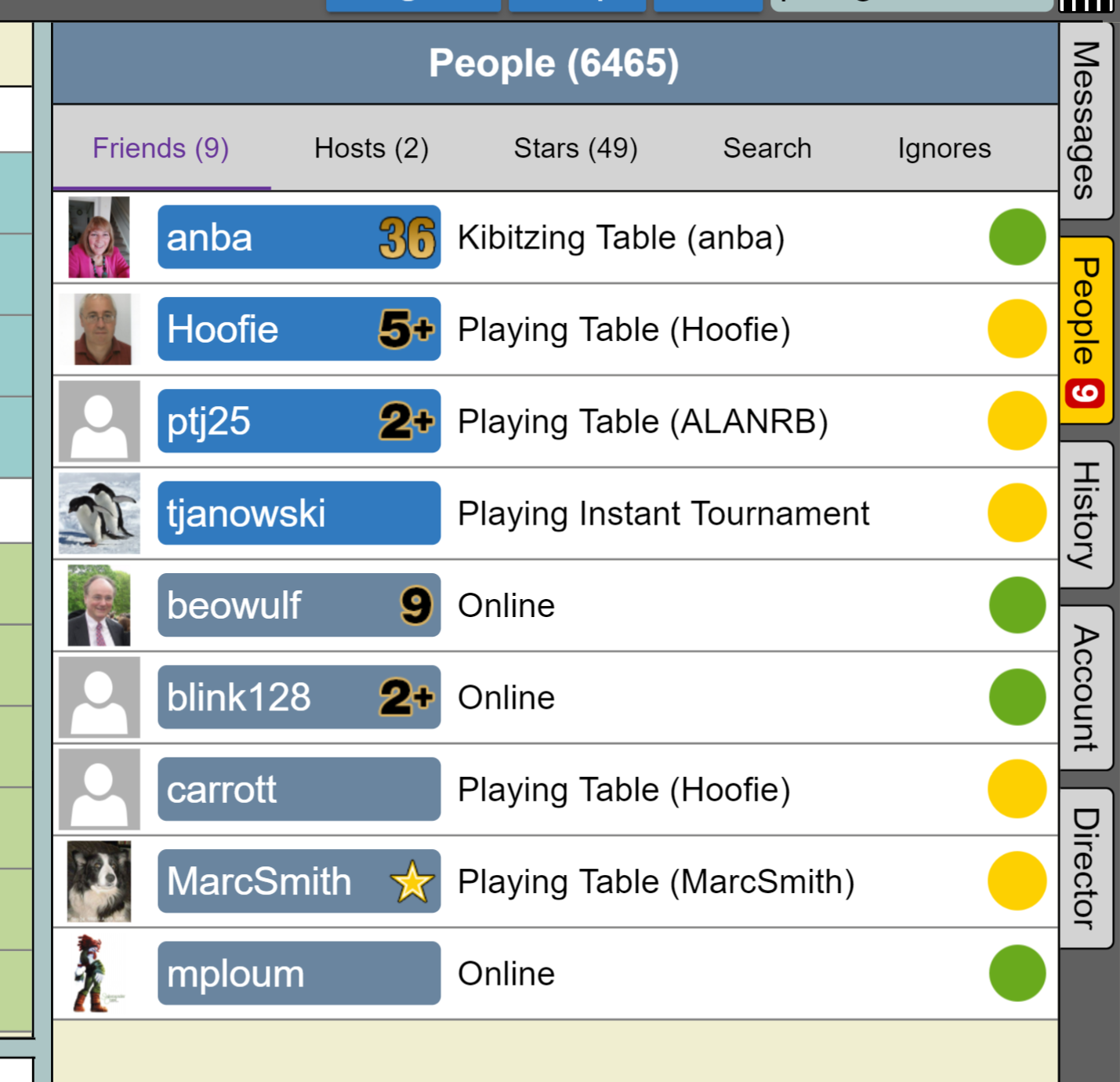
Above you can see my People tab when I logged on. The people in blue follow me back: I follow the people in grey but they do not follow me back.
By clicking on a player's name, their profile comes up. This is 'anba', a Scottish friend who runs tournaments on BBO.
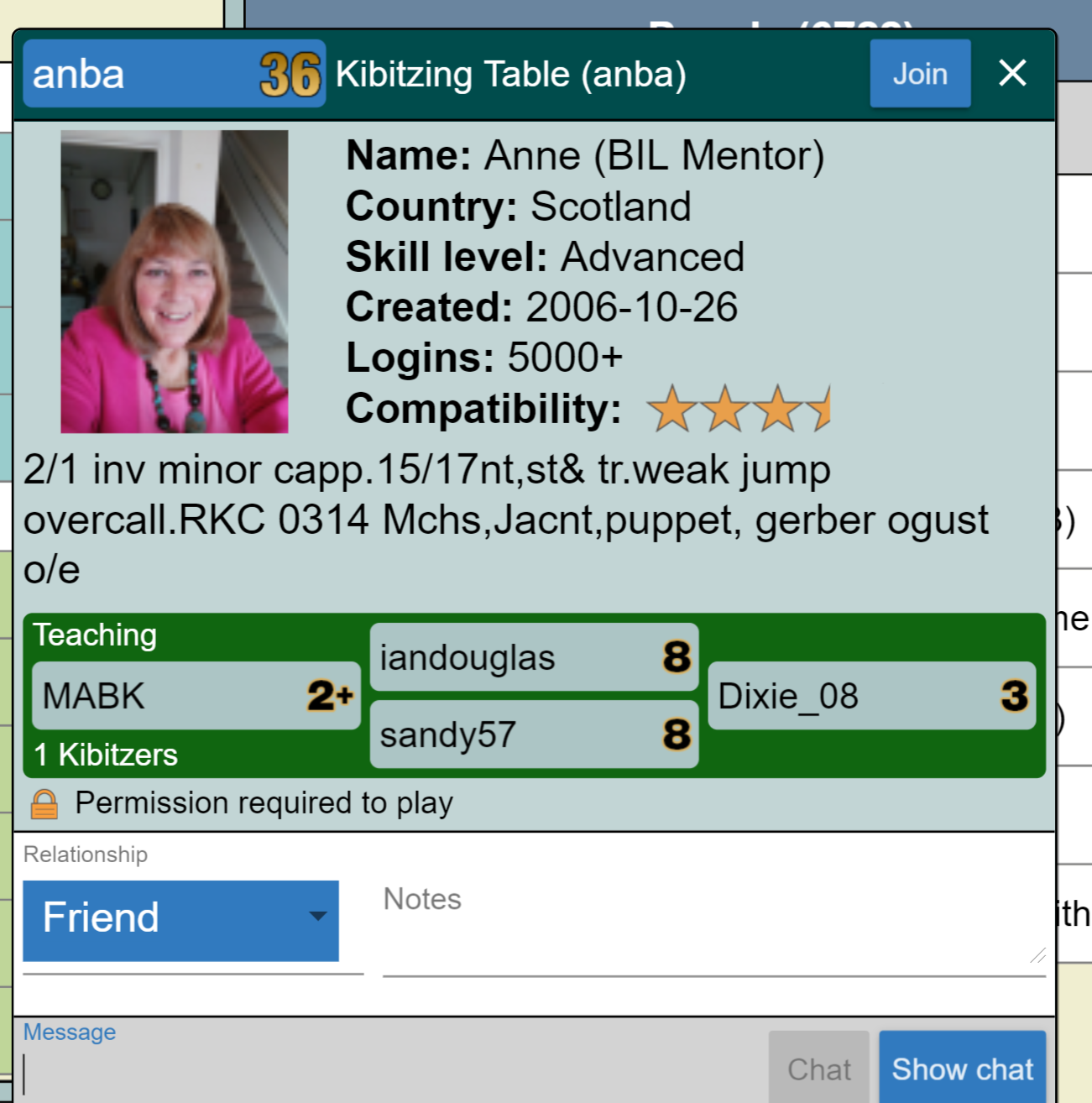
By clicking in the bottom field (message), I can send her a private message.
You can add (follow) friends on the People table if you know their BBO name (mine is 'paulg'). You might also want to follow stars of the game, even though they may not follow you back, like Michael Rosenberg who is 'scotty' and Liz McGowan who is 'cuttysark'. Take care that spaces are significant.
When you are playing at a table it is important that you can chat to partner and opponents. It helps maintain a friendly atmosphere and enables you to tell them if you are having a problem, thinking, or getting a coffee.

This is a picture of a teaching table, which is why I am sitting in every seat. By clicking on the chat target in the bottom left you get a choice of chatting to the table, that is to everyone who is at the table including kibitzers, or sending a private message and it will then ask for the person's name. At a normal table there is also the option to send a message to the opponents without partner seeing it and the ability to just chat to the kibitzers without anyone playing at the table seeing it.
You can also see on the bidding box how to alert a call. Select your call, then you can either just alert it or type a brief explanation: only the opponents will see this, not your partner. Alert your own calls, not your partner's!
Emoticons, also known as smileys, are used extensively when chatting online to indicate that a remark is meant in good humour.
The two most common being:
:) A happy face
:( A sad face.
For suit symbols, type !C for Clubs, !D for Diamonds, !H for Hearts, and !S for Spades.
Short forms used commonly in chat:
BRBBe Right Back
CUPhonetic: “See You”
GL(P)Good Luck (Partner)
GTGood try
GTGGot to go
NPNo Problem
TY(P)Thank You (Partner)
WDOWell Done Opponents
WDPWell Done Partner
Looking for a game?
If you are interesting in learning more but would like someone to practice with.